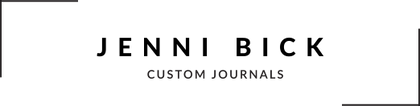To emboss your logo onto a notebook, we create a metal stamping die from your digital design, which will have only black and white areas, much like a rubber stamp. The die will be heated and used to stamp your design into the notebook cover.
That means your image should be solid black shapes or lines ... Colored, shaded or screened images, like photos, will not reproduce correctly.

IDEAL FILE TYPES
- AI (Adobe Illustrator)
- EPS
Additional Info
- IMPORTANT: If your logo contains any text, remember to convert all fonts to outlines.
- Be sure to embed any external, placed, or linked files.
- PHOTOSHOP files, JPEG images, or PNG files must be at least 300 dpi at minimum 3 megapixel resolution
Large areas of black often do not imprint well and we recommend you use an outline for better results. Super fine lines and tiny, or ornate text also do not always imprint well.
Need Some Help?
We know, it sounds like a lot to remember. Don't worry, feel free to send us an example of your design and we are happy to provide assistance. Email us at info@jennibick.com